How to create GIF on Android?
How to create GIF on Android?
They are present everywhere, on social networks, personal websites and even in mailboxes. These GIF, emblematic of a generation of Internet users can be created from a smartphone or tablet Android. Here are a few applications that make your work easier.
The debate on the GIF Pronunciation well have been decided by his own creator, which considers that the acronym should sound like a "JIF" aficionados G "hard" as in Graphics Interchange Format do not hear all of this ear. Still, social media, these small ultra-fun activities are popular, and multiply like hot cakes, expressing in pictures the mood of their sender.
Funny, touching or silly to you to see: our side, we explain how to create your own GIF without having to turn on your computer. For fans of the genre know that it is very easy to go through computer software to create their works; but a smartphone or tablet can quite do the trick.
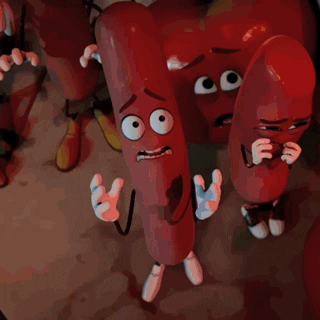
A little history :
What is a GIF? It is primarily an image format accepting 8 bits per pixel, showing little color shades, and for creating such logos moderate weight. His creation all the same in 1987, and its heyday when the joyous disks. Starting in 1989, the precursor of our precious animations are created: they are animated GIFs, with multiple images and, as long as the transition is well executed, can form loops which join is almost undetectable.
Google Photos, the simplest :
Yes, in case you do not know, Google allows for GIF directly from their Google Photo application.
Simply select the photos you want to animate, and direct you to the Google Photos Wizard will automatically combine them into a GIF you can then save it locally, and of course share.
However, no settings can be selected by the user, including animation duration. To customize your GIF, it will therefore turn to application slightly more optimized for this use.
Gif Me! Camera, by the creator of XnView :
XnView is a photo editing software dedicated to computers, and whose reputation is second to none. It's a goal that must GifMe Android app! Camera.
Its mobile application allows to create animated GIF. Once you arrive on the interface, various options are available to you: selecting a video, a group of photos or recording from the application of a short sequence of up to 202 images.

Once this is done, a multitude of settings are available as control of frame rate, add text and even filters. The application is also available in paid version, which gets rid of the watermark generated during backup ... and of course advertising.
Comments
Post a Comment